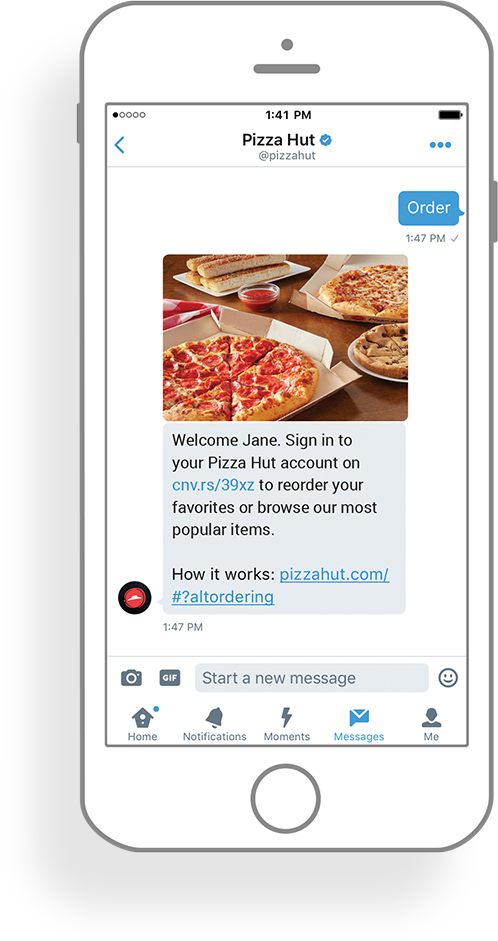Hungry? Message us on Facebook and place your order in just a few easy steps.
Here's How:
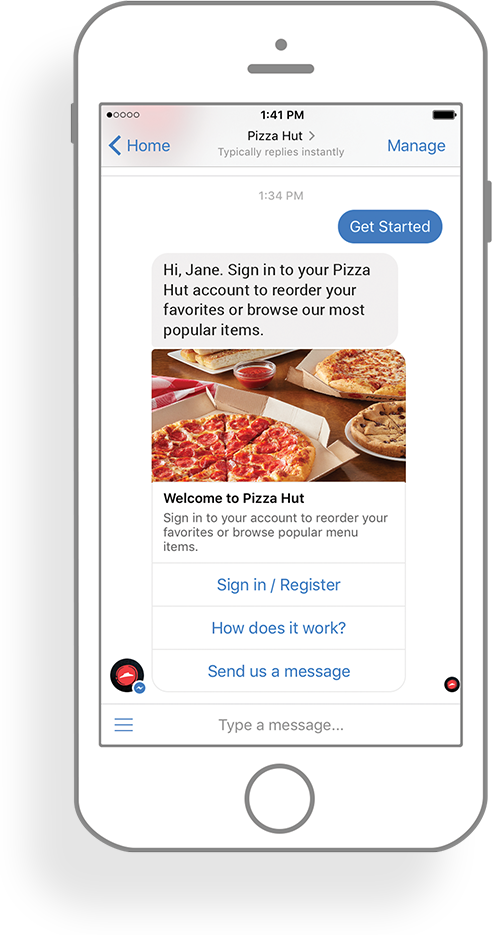

"Alexa, ask Pizza Hut® to place an order."
Here's How:
Available on Alexa Devices:

Echo Dot

Amazon Tap
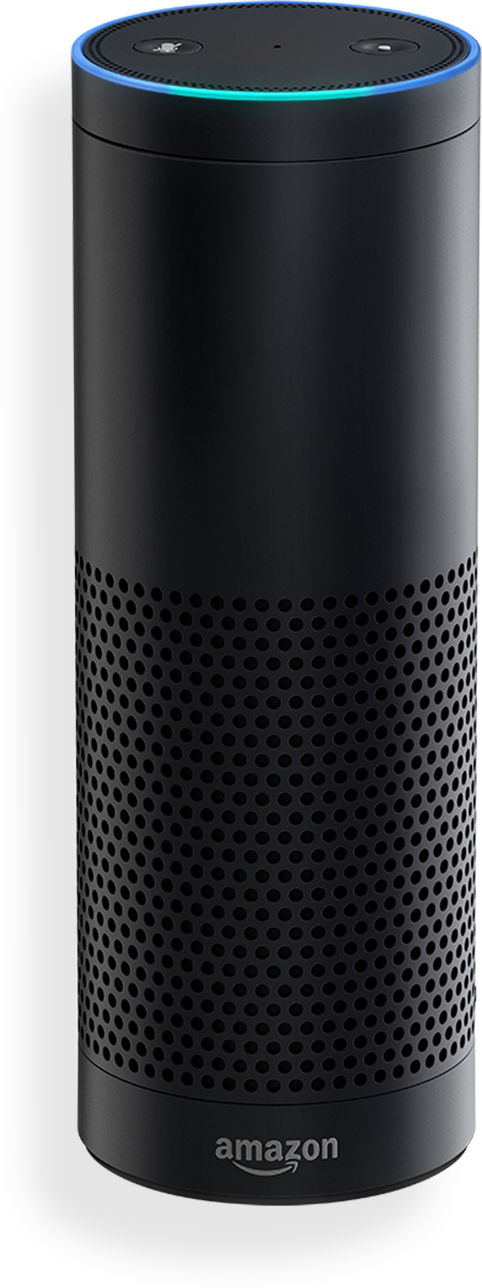
Available on Alexa Devices:

Echo Dot

Amazon Tap
Send us a Direct Message on Twitter to place an order.
Here's How: